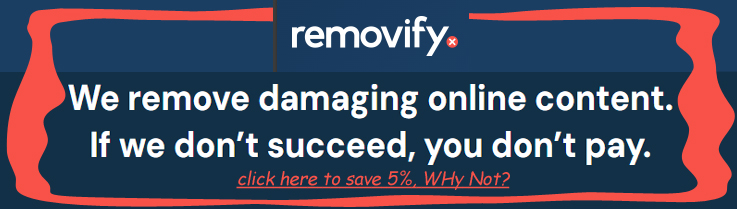It goes without saying that online reviews can make or break a business. Google reviews, in particular, hold significant weight in shaping a company’s online reputation. While positive reviews can boost credibility and attract new customers, negative reviews can have a detrimental impact. However, not all negative reviews are legitimate or fair. In this comprehensive guide, we’ll explore how businesses can address and potentially remove negative Google reviews that violate Google’s policies.
Understanding Google’s Review Policy
Before diving into the removal process, it’s crucial to understand Google’s review policy. Google maintains strict guidelines to ensure the integrity of its review system. Reviews that violate these guidelines can be flagged for removal. Some key violations include:
1. Spam or fake content
2. Off-topic reviews
3. Restricted content
4. Conflict of interest
5. Impersonation
6. Personal and confidential information
7. Illegal content
8. Sexually explicit content
9. Offensive language or hate speech
It’s important to note that Google won’t remove reviews simply because they are negative. The review must violate one or more of Google’s policies to be considered for removal.
Steps to Remove Negative Google Reviews
If you believe a review violates Google’s policies, follow these steps to request its removal:
1. Flag the Review
The first step is to flag the review directly on Google:
– Open Google Maps and search for your business location.
– Click to view all reviews and select “All Reviews.”
– Click the three dots in the top right corner of the review you wish to remove.
– Select “Flag as inappropriate.”
– Fill out the ‘Report Review’ form, choosing the most appropriate violation category.
2. Use Google’s Business Profile Manager
Alternatively, you can use Google’s Business Profile Manager:
– Sign in to your Google Business Profile Manager.
– Select “Reviews” from the menu.
– Find the review in question and click the three-dot menu.
– Choose “Flag as inappropriate.”
3. Contact Google Support
If flagging doesn’t work, you can escalate the issue:
– Visit the Google Business Profile Help page.
– Click “Contact Us” and select “Customer Reviews and Photos.”
– Choose “Report a review” and follow the prompts to submit your request.
4. Respond to the Review
While waiting for Google’s response, it’s good practice to respond to the review professionally. This shows potential customers that you take feedback seriously and are willing to address concerns.
What to Do If Google Doesn’t Remove the Review
If Google decides not to remove the review, you still have options:
1. Reach out to the reviewer directly to resolve the issue.
2. Focus on generating more positive reviews to outweigh the negative ones.
3. Consider legal action if the review is demonstrably false and damaging to your business.
Best Practices for Managing Google Reviews
Prevention is often better than cure. Here are some best practices to manage your Google reviews effectively:
1. Regularly monitor your Google reviews.
2. Respond promptly and professionally to all reviews, both positive and negative.
3. Encourage satisfied customers to leave reviews.
4. Address customer concerns offline when possible.
5. Use negative feedback as an opportunity to improve your business.
Conclusion
While negative Google reviews can be challenging, they’re not insurmountable. By understanding Google’s policies, following the correct procedures for flagging inappropriate reviews, and maintaining good review management practices, businesses can protect their online reputation and turn potential negatives into positives.
Remember, the goal isn’t to eliminate all negative reviews – some criticism can be constructive – but to ensure that the reviews on your Google Business Profile accurately reflect your business and adhere to Google’s guidelines.
As always, if you found this article helpful please subscribe to our blog and/or share this post. Thanks!
References:
[1] Chatmeter. (2024). How to Remove and Manage Negative Google Reviews (Plus 9 Violations That Allow Businesses to Remove Negative Google Reviews). Retrieved from https://www.chatmeter.com/resource/blog/9-violations-that-allow-businesses-to-remove-negative-google-reviews/
[2] Elfsight. (2024). How to dispute google reviews in 2024: detailed guide. Retrieved from https://elfsight.com/blog/how-to-dispute-google-reviews-full-guide/